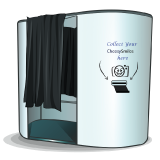Digital photography is a marvelous thing. It allows us to take and store hundreds of images without the need for reels and reels of film. Plus, we’re able to share those images over vast distances at the touch of a button. Among the best things about having pictures stored as zeros and ones is the ease with which you can manipulate them. Learn the software and you’ll be able to tweak colours, remove blemishes, and even remove and replace the background.
The industry standard software for this sort of task is Adobe Photoshop. But if you’re a beginner, paying for software like this might seem a bit of a waste. Happily, there’s no shortage of free alternatives. Let’s take a look at some of the best!
GIMP
The GNU Image Manipulation Program offers many of the features you’d expect from a premium piece of software, including layers, masks, and a raft of artistic smudge tools. That said, it comes with something of a learning curve, and is probably overkill for those looking to make simple tweaks quickly.
Canvas
What distinguishes Canva from the other photo-editing packages available is that it runs directly from your web browser. You’ll get a gig or so of cloud storage, and you’ll be able to fiddle with things like tint and saturation (though more advanced tools are restricted to the premium version).
Fotor
For quick results, it’s difficult to beat Fotor, which can apply filters and other broad-brush alterations in a matter of moments. Better yet, it can apply those changes to multiple photos simultaneously, making it great for batch-processing photos taken in the same setting.
Paint.NET
You can think of Paint.NET as a more advanced version of the ultra-basic Paint program that comes bundled with Windows. Over the years, a raft of extra features have been added, but you’ll still get that familiar interface, which means that you’ll be able to start making changes from minute one.
PiZap
This free online editor comes in both Flash and HTML5 – which basically means that it’ll run on just about any browser. The major upside here is that you’ll be able to export directly to your social network of choice; the drawback is that you’ll be unable to work with larger images, and some tools you’ll need to pay for. If you’re just looking to upload your creations for viewing on a smartphone screen, this might not be such a problem.
Needless to say, every photo taken in a Cheesy Smiles booth can be exported digitally and manipulated any way you like. If you have an event upcoming in Buckinghamshire, why not give us a call?
Find Out More About Our Booths