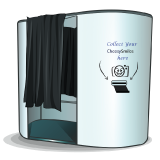Colour is one of the most important factors in any photo. We all have an intuitive grasp of the subject, and know what looks colourful and what doesn’t. But if you’re going to be fiddling with your digital photographs, then you’ll need to know what’s going on to produce these effects. If you open up the colour-changing settings on a simple program like Paint 3D, then you’ll find a range of sliders and buttons through which you’ll be able to change the mood of your collection. If you go a little further with something like Photoshop, then the options get even more extensive.
What’s Colour?
A colour is our brain’s way of labelling a ray of light of a certain frequency. The objects that our ancestors tended to interact with, like trees, rocks, fire, and water, each absorbed light from some frequencies and caused others to bounce outward. Thus colour is a great way for our brains to identify what an object might be made from.
Of course, in the modern world, we can manipulate colour to create certain moods and effects. If you’re playing with colours digitally, then there are several ways of doing this. You might, for example, just crank up the reds, greens or blues. Every pixel on the device you’re holding comes with three tiny little lights – one of each primary colour. By turning these up and down, we can change the look of an image.
This isn’t always the most intuitive way of dealing with colour, however, so we tend instead to use Hue, Saturation and Value when making changes.
Hue is what you might think of as colour. You can think of it as a rainbow leading from red all the way through to violet. But there’s more to colour than this. Saturation tells us how vibrant the colour is. If you take a coloured image and turn the saturation all the way down, then you’ll end up with something that’s completely grayscale. Turn it all the way up, and you’ll go in the other direction and end up with something garish. Finally, there’s value, which is really just a technical way of saying ‘brightness’. Turn up the value to make the image whiter; turn it down to make it blacker.
The best way to learn this stuff, of course, is to play with the values and see what results you can generate. Take a particular image and tweak the hue towards blue, and you can make it look that little bit ‘cooler’. Tweak it toward red, on the other hand, and you can generate a bit of extra heat.
What about Colour Wheels?
Certain colours can be relied on to complement each other nicely, whether you’re designing an interior or painting a masterpiece. A great way to work this out is with the help of a colour wheel. To start with, pick colours that are on opposite sides – highlight them and see what effect it has. When you’ve mastered that, you can take a look at throwing other colours into the mix.
Find Out More About Our Booths